Pay for electricity as you use it
Sign UpMake paying your monthly electric bill easy, affordable, and hassle-free with our simple solutions.



Easy and automatic payments every month from the bank account or credit/debit card of your choice
Enroll Here





Send your payments to the return address listed on your payment stub
PO BOX 698, Fort Collins, CO 80522Signing up for a traditional electric rate is what most of our members do. Your bill is rendered monthly after your use of our electric service.
Enroll in paperless billing to get notified when your bill is ready to avoid late payments and fees. Set up automatic payments from a checking or savings account, or use a debit or credit card to make your paying your bill hassle-free each month.
Start Traditional ServicePay for electricity as you use it. Start with a positive account balance of $50. Then daily energy consumption is calculated and deducted from the credit balance available in your account.
When the funds run low, payment reminder notifications are sent by text or email. To maintain service, a positive balance must be achieved, with payments of at least $5 or greater.
When funds are depleted and no payment is made, service goes off at noon. To restore service, a positive balance must be achieved, with payments of at least $5 or greater. No reconnect fees and you won’t lose your deposit.
New members click Prepaid Billing in your Start Electric Service Application. In some cases, a $55 Service Connect fee may apply.
Existing members sign up here.
New Member Sign Up
Use Auto Pay to schedule your automatic, recurring monthly payment. Avoid delays from the mail that could cause unnecessary late fees. Remove the hassle of remembering to pay.
Use your preferred checking or savings account, or a debit or credit card.
New members click AutoPay in your Start Electric Service Application.
Existing members sign up here.
New Member Sign UpIdeal for anyone who can shift energy use to times of day when energy demand and energy prices are low. Do you have a smart thermostat, smart electric appliances, or an EV?
New members click Watch the Clock in your Start Electric Service Application.
Existing members sign up here.
New Member Sign UpThis billing options averages your amount due each month based on your previous electric use.
A rolling average method is used so your bill amount will vary from month to month, but you never have a settle-up or surprise month.
New members click Leveled in your Start Electric Service Application.
Existing members sign up here.
New Member Sign UpSet the average monthly bill cost as your amount due. Know what you’re going to pay every month.
Members are eligible if:
Signing up for a traditional electric rate is what most of our members do. Your bill is rendered monthly after your use of our electric service.
Enroll in paperless billing to get notified when your bill is ready to avoid late payments and fees. Set up automatic payments from a checking or savings account, or use a debit or credit card to make your paying your bill hassle-free each month.
Start Traditional ServicePay for electricity as you use it. Start with a positive account balance of $50. Then daily energy consumption is calculated and deducted from the credit balance available in your account.
When the funds run low, payment reminder notifications are sent by text or email. To maintain service, a positive balance must be achieved, with payments of at least $5 or greater.
When funds are depleted and no payment is made, service goes off at noon. To restore service, a positive balance must be achieved, with payments of at least $5 or greater. No reconnect fees and you won’t lose your deposit.
New members click Prepaid Billing in your Start Electric Service Application. In some cases, a $55 Service Connect fee may apply.
Existing members sign up here.
New Member Sign Up
Use Auto Pay to schedule your automatic, recurring monthly payment. Avoid delays from the mail that could cause unnecessary late fees. Remove the hassle of remembering to pay.
Use your preferred checking or savings account, or a debit or credit card.
New members click AutoPay in your Start Electric Service Application.
Existing members sign up here.
New Member Sign UpIdeal for anyone who can shift energy use to times of day when energy demand and energy prices are low. Do you have a smart thermostat, smart electric appliances, or an EV?
New members click Watch the Clock in your Start Electric Service Application.
Existing members sign up here.
New Member Sign UpThis billing options averages your amount due each month based on your previous electric use.
A rolling average method is used so your bill amount will vary from month to month, but you never have a settle-up or surprise month.
New members click Leveled in your Start Electric Service Application.
Existing members sign up here.
New Member Sign UpSet the average monthly bill cost as your amount due. Know what you’re going to pay every month.
Members are eligible if:

To receive your bill via email or text:

For members who are struggling or can’t make electric bill payments, we offer payment assistance and arrangement solutions.
There are also third-party programs and services to help.
Find resources to help mitigate the unknown during life’s difficult moments.
Discover Options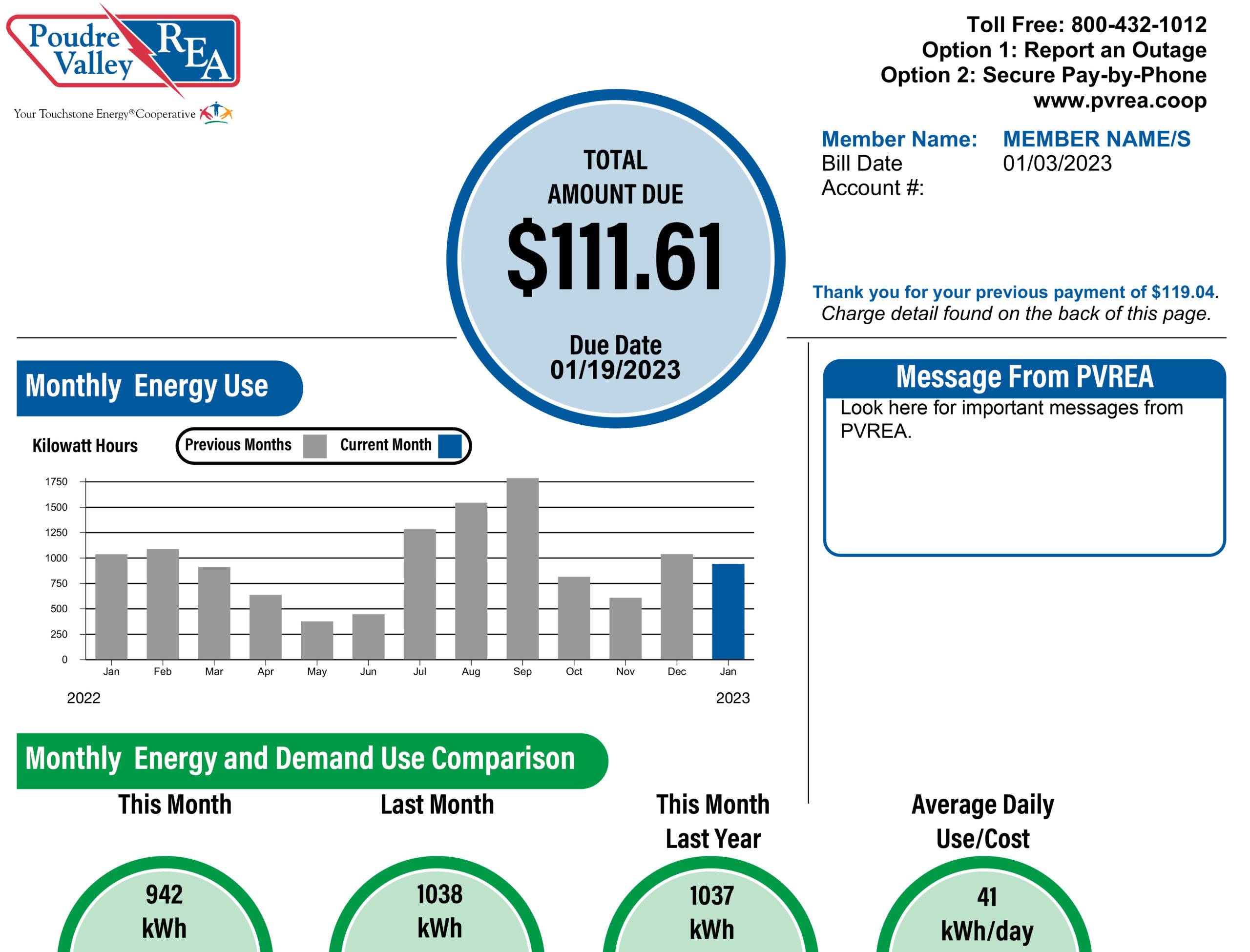
We’ve redesigned our bill to make it easier to see important billing and usage info quick and easy.
See your monthly energy use across your past 12 months. Compare your usage to last month with our simple comparison chart. Or take a deep dive on the second page to see all current charges.
You can also view this information anytime, as well as sign up to receive notifications when your bill is ready, on our free mobile app.
View Your Bill BreakdownThe facilities charge is a flat, monthly fee charged per meter. It is not dependent on how much energy you use. All our members need a reliable energy grid, so each member shares in the costs of building and maintaining the grid.
Use our tips and tools to be more energy efficient and save on electricity costs in your home.
Learn MoreWe offer payment assistance and arrangement solutions to fit your lifestyle. Life happens, but we want to ensure you can continue to rely on the electricity we provide.
Payment AssistanceYou can pay a PVREA electric bill without having or creating your own account. Pay online, in-person at our office, or by calling us directly.
Ways to Pay Now


